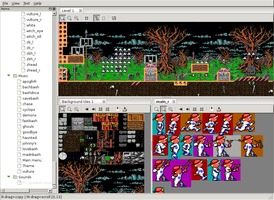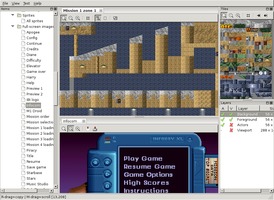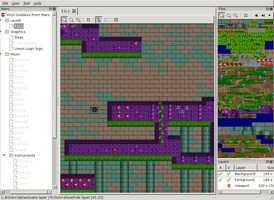As some of you know, I have been working on a utility for editing DOS games called Camoto. While it has been available under Linux for a few years now, getting it to run under Windows has always been extremely difficult. I think for this reason almost nobody has used this program yet!
I have finally crossed the last hurdle (I hope) and have managed to produce a version of Camoto that seems to work under Windows. If anyone wishes to try it out, you can download it and see if you have any luck.
Previous version: camoto-install-20130929.exe
There are a number of issues I am aware of that only affect the Windows version and I don't know how to fix:
- Audio output doesn't work (there's an error at startup.) This only prevents listening to music files, you can still import and export them.
- Working with EGA graphics is incredibly slow for some reason. Perhaps this is just the fact that I am using an evaluation version of Windows 7 through the VirtualBox emulator, so I would be interested to know whether other people experience similar issues.
- Most of my effort has gone into reverse engineering file formats, so the actual user interface still needs a lot of work. The level editor is usable for simpler games like Crystal Caves, but it's not really practical for more complex ones like Monster Bash.
- There's no icon because I can't draw. Submissions are very welcome

- You need to create a new project for each game you want to edit. A copy of the game is stored in the project folder so you don't have to worry about accidentally overwriting your original.
- The level editor tells you what actions you can perform on the status bar. The one that seems to get people is "M-drag=scroll" which means to scroll around in the map, you need to drag the M (middle/wheel) button.
- The 'save project' menu item saves all open files. You must remember to save before testing maps, but be aware that some things (like importing new images) are saved immediately.
- There is no built in UNLZEXE support yet. Some games (like Crystal Caves) require you to manually decompress the .exe file after creating your project (the .exe to decompress is in the "data" directory inside your project folder)
I hope you find this useful